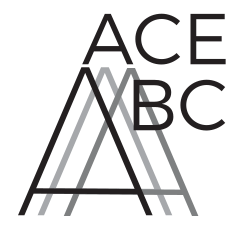Resources
Whether you are working through a complex communication access issue or new to working with students who are Deaf, hard of hearing or DeafBlind, we have some helpful resources to support you. Click on the icons below, or use the search feature. As no one student is the same, a one-size-fits-all approach is not possible when planning for equitable access. We invite you to schedule 1:1 consultations with our staff to support you with applying these resources and strategies.
Featured Resource

Accessible Learning during COVID


Accessible Learning during COVID

Click the icons below to search by categories, or find a resource through the search function.
ACE-BC Press Release – Fall 2023
ACE-BC Newsletter – Winter 2023
Did you know? Deaf, hard of hearing and DeafBlind individuals in Canada and other parts of the world can use a Video Relay Service to make phone calls and communicate with people that can hear? Deaf, hard of hearing and DeafBlind individuals connect with a sign language interpreter/operator via webcam or mobile phone video. The interpreter then connects to the individual that can hear through the phone. The interpreter facilitates communication between the two individuals,acting as a neutral party for the communication to flow through. If you receive a relay call, don’t hang up, it is likely a Deaf, Hard of Hearing or DeafBlind individual looking to contact you.
You or the people in your office may experience VRS if a student calls to book an appointment or has questions about their education or access accommodations. Many students who use ASL as their first language prefer to call through the VRS service and express themselves in their native language rather than communicating through email or other written text media such as letters. You can also check with the students if they have a VRS number where they can be contacted should your office have phone appropriate communication needs.
infographic photo credit by Canadian Radio-television and Telecommunications Commission
Where to learn ASL?
There are many places within our province that offer sign language courses. Some courses are designed for individuals who are completely new to sign language and others are for people who are more experienced. Individuals have the opportunity to study for personal enjoyment or take courses at post secondary institutions that provide full transfer credits for courses that are successfully completed.
Burnaby School District online https://online.burnabyschools.ca/
Douglas College
Beginner ASL – American Sign Language Level 1 | MODL 1161
Program of Sign Language Interpretation
Vancouver Community College
Part time introductory – Sign Language Studies
Full time – ASL and Deaf Studies
Queer ASL http://www.queerasl.com/
Fraser Valley Continuing Education Basics of Sign Language
University of British Columbia Sign Language Beginner 1
University of Victoria American Sign Language Courses
Camosun College American Sign Language: ASL Basic 1
Sign of the day – Canada – https://www.handspeak.com/word/search/index.php?id=309
https://www.bclaws.ca/civix/document/id/proclamations/proclamations/IntDyWkDeaf2018
ASL for University – https://www.handspeak.com/word/search/index.php?id=2296
Sign of the Day and Web/Apps related to ASL
Handspeak- https://www.handspeak.com/
Signing Avatar App- https://apps.apple.com/ca/app/sign-4-me/id312882992
LingVano- https://www.lingvano.com/asl/
Signing Savvy- https://www.signingsavvy.com/
The ASL App- https://theaslapp.com/
Sign School- https://www.signschool.com/
ACE-BC Newsletter – Spring 2021
ACE-BC Press Release – Fall 2023
ACE-BC Newsletter – Winter 2023
Did you know? Deaf, hard of hearing and DeafBlind individuals in Canada and other parts of the world can use a Video Relay Service to make phone calls and communicate with people that can hear? Deaf, hard of hearing and DeafBlind individuals connect with a sign language interpreter/operator via webcam or mobile phone video. The interpreter then connects to the individual that can hear through the phone. The interpreter facilitates communication between the two individuals,acting as a neutral party for the communication to flow through. If you receive a relay call, don’t hang up, it is likely a Deaf, Hard of Hearing or DeafBlind individual looking to contact you.
You or the people in your office may experience VRS if a student calls to book an appointment or has questions about their education or access accommodations. Many students who use ASL as their first language prefer to call through the VRS service and express themselves in their native language rather than communicating through email or other written text media such as letters. You can also check with the students if they have a VRS number where they can be contacted should your office have phone appropriate communication needs.
infographic photo credit by Canadian Radio-television and Telecommunications Commission
Where to learn ASL?
There are many places within our province that offer sign language courses. Some courses are designed for individuals who are completely new to sign language and others are for people who are more experienced. Individuals have the opportunity to study for personal enjoyment or take courses at post secondary institutions that provide full transfer credits for courses that are successfully completed.
Burnaby School District online https://online.burnabyschools.ca/
Douglas College
Beginner ASL – American Sign Language Level 1 | MODL 1161
Program of Sign Language Interpretation
Vancouver Community College
Part time introductory – Sign Language Studies
Full time – ASL and Deaf Studies
Queer ASL http://www.queerasl.com/
Fraser Valley Continuing Education Basics of Sign Language
University of British Columbia Sign Language Beginner 1
University of Victoria American Sign Language Courses
Camosun College American Sign Language: ASL Basic 1
Sign of the day – Canada – https://www.handspeak.com/word/search/index.php?id=309
https://www.bclaws.ca/civix/document/id/proclamations/proclamations/IntDyWkDeaf2018
ASL for University – https://www.handspeak.com/word/search/index.php?id=2296
Sign of the Day and Web/Apps related to ASL
Handspeak- https://www.handspeak.com/
Signing Avatar App- https://apps.apple.com/ca/app/sign-4-me/id312882992
LingVano- https://www.lingvano.com/asl/
Signing Savvy- https://www.signingsavvy.com/
The ASL App- https://theaslapp.com/
Sign School- https://www.signschool.com/
ACE-BC Newsletter – Spring 2021
Deaf, Hard of Hearing and DeafBlind 101
Duty to Accomodate
Remote Services
Speech-to-Text
Assistive Listening Devices
Interpreting
Universal Design for Learning
COVID Resources
Online Learning Accessibility
BC Interpreting Guidelines and terms of Service
Deaf-Blind Accessibility
Partner Organizations
Newsletter and Past Events
BC Interpreting Guidelines Document
Deaf, Hard of Hearing and DeafBlind 101
Deaf, hard of hearing, and DeafBlind individuals are incredibly diverse. There are a wide range in communication preferences, educational needs, cultural and ethnic backgrounds, and sometimes, additional disabilities. If there is such a wide range of diversity, then what do deaf, hard of hearing, and DeafBlind individuals have in common? Everyone will, to some degree or another, experience communication barriers.
As an educator/instructor, service provider, or administrator, the best thing that you can do is simply ask: What do you need from me to help make your education accessible? It is important to know that communication preferences, access
and accommodation needs can change across setting and context—and even
change over time.
As a learner, you need to be prepared to be able to answer the above question. The Transitions Course, offered by ACE-BC, will help you learn how to effectively answer that question in a way that best serves your specific educational needs.
Deaf – Students usually have a severe to profound hearing loss and ordinarily communicate via sign language.
Definition of “Deaf” by the Canadian Association of the Deaf
Hard of hearing – Students usually have a mild to profound hearing loss but use speech as their primary mode of communication.
Pre-Lingual vs. Post-Lingual Deafness
Pre-Lingual Deafness – Students who become deafened before acquiring verbal language:
- English is a second language
- May have acquired manual communication when very young
- May not have acquired language until late in life
- Have not heard common sounds (tone of voice, a phone ring etc).
Post-Lingual Deafness – Students who become deafened after acquiring language. Students usually have:
- A better knowledge base
- Better speech
- Better written communication
Types of Hearing Loss
- Conductive: occurs when a barrier to sound is present in the outer or middle ear. This type of hearing loss is often treatable medically
- Sensorineural: some sounds may be heard while others are not; usually there is no medical treatment for this type of hearing loss.
- Central: damage to the brain precludes processing of auditory stimuli.
- Mixed: is a combination of sensorineural and conductive hearing loss.
What is Tinnitus? Tinnitus is a ringing or buzzing in the ear that interferes with hearing and is a symptom of other disorders (e.g., cardiovascular, thyroid, head injury). Tobacco, caffeine and salt can also contribute to tinnitus.
For more information about more detailed definitions, please visit the glossary of terms from the Canadian Hearing Services organization.
A Deaf, hard of hearing, or DeafBlind person’s identity are typically tied to three things: medical diagnosis/audiological condition, communication preferences, and cultural/community ties. This identity can be fluid, changing as a person grows and learns over the course of his/her lifetime.
Medical diagnosis/audiological condition – Hearing loss is diagnosed medically on a sliding scale. Degree of loss starts at mild to moderate, progresses to moderate to severe, and ends at severe to profound. Individuals that are medically diagnosed as experiencing a mild to moderate hearing loss are considered to be hard of hearing. Individuals that are medically diagnosed as experiencing a severe to profound hearing loss are considered to be deaf.
Communication preferences – Communication can be incredibly varied and is not tied to an individual’s hearing status. It can range from individuals who use only American Sign Language (ASL) or a signed system such as Signed English, who use pantomime and writing back and forth as needed to communicate. Other individuals may speak English and lipread. Others may combine signing, speaking, and lipreading on as needed basis.
Cultural/Community ties – Deaf, hard of hearing and DeafBlind individuals may identify as being part of the Deaf Community. Deaf individuals who refer to themselves in that way are referred to as Deaf with a capitalized D. If an individual sees themselves as being part of the hearing community or prefers to refer to their audiological condition, they are referred to as deaf with the D not being capitalized. Hard of hearing individuals may identify with the Deaf Community, the hearing community, or both.
The Deaf Community is sociologically recognized as being a linguistic and cultural minority group. This means it has its own mores in terms of behaviour and values as well as its own distinct languages, American Sign Language (ASL) in Canada and the United States, Langue des signes québécoise (LSQ) in the French speaking communities of Canada, as well the Aboriginal Indigenous Signed Languages of North America.
Duty to Accomodate
The Canadian Charter of Rights and Freedoms, The Accessible Canada Act (Bill C-81) and the British Columbia Humen Rights Code set forth the legal requirements for equitable access to all individuals regardless of race, colour, ancestry, place of origin, religion, marital status, family status, physical or mental disability, sex, sexual orientation, gender identity or expression, or age. This creates the term Duty to Accommodate.
The Canadian Charter of Rights and Freedoms applies at the federal level of government. It would include services such as banks and airlines. It does not apply to individuals or other organizations, such as post-secondary educational institutions.
The Accessible Canada Act (Bill C-81) – Addresses access issues at the federal level for individuals specifically with disabilities. This Act came into effect in the summer of 2019 and some of the specific legal requirements are still under development. One of the requirements is access to information and communication technologies, such as web access. One of its goals is to push provincial governments to adopt their own accessibility initiatives.
The British Columbia Human Rights Code applies at the provincial level, under which post- secondary educational institutions are governed. This Code is enforced by the BC Human Rights Tribunal.
Section 8(1) of the Code prohibits discrimination in a service customarily available to the public.
8(1) A person must not, without a bona fide and reasonable justification,
- (a) deny to a person or class of persons any accommodation, service or facility customarily available to the public, or
- (b) discriminate against a person or class of persons regarding any accommodation, service or facility customarily available to the public because of the race, colour, ancestry, place or origin, religion, marital status, family status, physical or mental disability, sex, sexual orientation, gender identity or expression, or age of that person or class of persons…
While the Code does not specifically mention post-secondary educational institutions, universities and colleges fall under the services or facilities that are customarily available to the public.
Due to the passing of Accessible Canada Act (Bill C-81), the British Columbia government is taking steps towards its vision of “Accessibility 2024,” with the goal of “making B.C. the most progressive province in Canada for people with disabilities by 2024” – including a fully accessible Internet. This will have implications for all sectors, including post-secondary institutions, which is yet to be clearly determined.
Under the Duty to Accommodate, Post-Secondary educational institutions are required to provide reasonable accommodations to students with disabilities in order to offer equitable access to learning opportunities in the academic environment. This does not mean removing the essential requirements of a program or course, even though adaptations may be required to meet such essential requirements.
Generally speaking, accommodations are provided when students makes their needs for accommodations known and their eligibility for accommodations are confirmed, often through medical documentation.
Accommodations must be provided unless the post-secondary institution can prove undue hardship. The bar for undue hardship is very high. The post-secondary institution must provide concrete evidence. For example, if the institution claims that the accommodations are cost prohibitive, it must provide proof through evidence of “…whether there are ways of reducing costs, the size of the service-provider’s enterprise and the economic conditions facing it, the proportion of the cost relative to the service-provider’s total funds, the level of interference with the enterprise, the ability to shift and recover costs throughout the operation, and the impact and availability of external funding.” (Kim Hart, 2018, slide 47)
References:
An Overview of Canada’s Accessibility Laws: A Look at the Old and the New.
Hart, Kim (September 7, 2018). BCIT – PD DAY: Duty to Accommodate.
In order to work together effectively and to understand their individual responsibilities, all individuals involved in the accommodation process, including students, instructors, and service providers.
Student Responsibilities
As learners at post-secondary institutions, deaf, hard of hearing, and deaf-blind students are responsible to contact the institution’s Accessibility Service Office to request accommodations. They must also provide proof of their eligibility for accommodations through documentation from a professional audiologist and/or a medical doctor.
It is the students’ responsibilities to communicate what they feel their accommodations needs are and to work with Accessibility Services advisors to determine the best approach to accommodation services. Students can expect reasonable accommodations, with the understanding that a perfect solution may not be available or reasonable.
Instructor Responsibilities
It is the responsibility of instructors to develop instructional strategies that help to accommodate the learning needs of deaf, hard of hearing, and deaf-blind students. Instructors will receive support from their institutions Accessibility Services office and also encouraged to contact to contact their Teaching and Learning Center for support on implementing Universal Design for Learning principles.
[Excerpts or images explaining the document “The Classroom Team”]
References:
An Overview of Canada’s Accessibility Laws: A Look at the Old and the New.
Hart, Kim (September 7, 2018). BCIT – PD DAY: Duty to Accommodate.
- Am I legally entitled to communication equity in post-secondary education?
Yes, post-secondary institutions fall under the mandate of the British Columbia Human Rights Code that applies to services that are customarily available to the public. - What do you mean by reasonable accommodations?
The post-secondary institution offers what it can to the best of its ability and the resources it has available. For example, if a qualified sign language interpreter is not available, the University may provide CART instead. This may not be a perfect solution to communication equity, but it is considered to be a reasonable accommodation. - Do I still have to meet all the program and course requirements?
Yes, communication equity does not mean lowering the standards required by a program or a course. However, there may come a time when meeting a requirement may not be possible in the manner most individuals do so. For example, for Deaf, Hard of Hearing, and DeafBlind students in an Educational Studies program, it may not be possible to do a practicum in a mainstreamed classroom due to a lack of qualified personnel for communication support. In such a case, the Education student may be required to take their practicum in a School for the Deaf. - How do I get communication equity for my post-secondary education?
Before entering your program at the post-secondary institution of your choice, you must register with the institution’s Accessibility Services Office and meet with an Accessibility Coordinator to arrange for services. - What happens if I fail to register with the Accessibility Services Office at my school?
If you fail to register with the Accessibility Services Office and enter a program or course without arranging for the necessary accessibility supports, and do not do well or receive a failing grade, you cannot file a Human Rights claim against the post-secondary institution for inequity of access because the institution was not made aware of your need for communication equity.
Remote Services
Post-secondary institutions work to ensure that all students have access to their campus, services, classroom content and related events such as convocation. Remote Interpreting and transcribing or captioning services are tools for facilitating institutional capacity to equitably include a wider range of students, including Deaf, hard-of-hearing, and Deaf-Blind students. With the recent pivot to online learning, services such as transcribing and captioning serves are beneficial for removing barriers for many more participants other than just students who are Deaf or hard of hearing.
Speech-to-Text
“Speech-to-text” is an umbrella term used to describe a variety of services that translate spoken communication and other auditory information into a text-based format, in real time. The two main services used in B.C.’s post-secondary system are TypeWell transcribing, a meaning based system, and Communication Access Realtime Translation ( CART) which is a verbatim translation. Service providers type what is spoken on their devices, which appear on the student’s screen; either a laptop or tablet.
 Note-taking involves documenting vital pieces of information in an electronic or manual format. It is not limited to the classroom, but can be an important accommodation for other environments such as practicum experiences. The skill of note-taking is refined through training and improved with continuous professional practice. Deaf learners rely on this as an accommodation in the learning environment.
Note-taking involves documenting vital pieces of information in an electronic or manual format. It is not limited to the classroom, but can be an important accommodation for other environments such as practicum experiences. The skill of note-taking is refined through training and improved with continuous professional practice. Deaf learners rely on this as an accommodation in the learning environment.
Deaf individuals access information visually. The access auditory communication by focusing on interpreters, the speaker, and/or captioning. The concentration required for attention in visual communication demands a high level of concentration and has the potential to be exhausting. Taking notes would put another layer of concentration on an already burdened level of concentration while forcing the learner to divert their eyes from the main source of information. Remember, they cannot hear the speaker speaking while writing notes.
A qualified note-taker allows the learner the freedom to focus on the information being shared. A note-taker assures the learner that the documented core concepts, key points and supporting details will be accurately captured.
A qualified note-taker, ideally, is intelligent, reliable, and able to produce legible, clearly organized and accurate notes, wither handwritten, or in electronic format. Reliability, accuracy and legibility cannot be emphasized enough. It is not uncommon, in post-secondary institutions for another student in the course to be asked to volunteer or be paid to be a note-taker. Some institutions may also have note-takers on staff. Note-taking services is not considered to be equivalent to TypeWell transcribing or CART captioning services. These options for text-to-speech services include a copy of a transcript that can serve as notes.
 While there are a variety of text-based options available, only time-synced, verbatim captions provide full and equal access to video content. Interpreting services, real-time captioning, or a printed transcript of a media source do not necessarily provide complete access, as stand alone services.
While there are a variety of text-based options available, only time-synced, verbatim captions provide full and equal access to video content. Interpreting services, real-time captioning, or a printed transcript of a media source do not necessarily provide complete access, as stand alone services.
If the media being presented is interpreted by a sign language interpreter, access is incomplete because the interpreter and the video cannot be viewed at the same time. The viewer will need to shift their attention and gaze between the interpreter and the screen no matter how close the interpreter is situated to the screen, sometimes resulting in missed information.
Offline captioning refers to captions that are added in the post production process. Offline captioning allows for the most accurate captioning possible.
Audio captioning refers to captions that are created in real-time using automatic speech recognition technology to produce machine generated captions. This type of captioning has a higher rate of errors and should be used only when offline captioning is not possible.
Speech-to-text is an umbrella term used to describe an accommodation in which spoken communication and other auditory information are translated into text in real-time. A service provider types what is heard and the text appears on a screen for the consumer to read.
Open captions refers to captions that are part of the video image. They are always present and cannot be turned off.
Closed captions refers to captions that are encoded in the video signal. They can be turned on or off.
Subtitles are designed for hearing individuals who do not speak the language on the video. Subtitles translate the dialogue into another language for the viewer. They do not include cues to audible sounds, such as music or a doorbell ringing.
Subtitles for Deaf and Hard of Hearing is a phrase occasionally used to refer to captions. When this terminology is used, it is best to check that captions, rather than subtitles, are present.
Roll-up captions are used for live television broadcasting.begin at the bottom of the screen and scroll up two to three lines at a time. When the top line scrolls off the screen, a new line is added to the bottom. The scrolling motion can be difficult to read for extended periods of time
Pop-on captions are generally used for pre-recorded and online materials. They appear on the screen one to three lines at a time. This type is preferred because it is easier to read. and for accessibility purposes, pop-on captions are the preferred option as they are generally more time-synchronized, accurate, and descriptive than roll-up captions. Examples of both are offered at: https://www.3playmedia.com/2014/09/26/roll-up-vs-pop-on-captions-whats-difference/
The most efficient way to ensure media is captioned is to select media that is already captioned. Make sure to view the media for the presence of captions before making the final decision to show it in class. If the selected media is not captioned, attempt to find an equivalent source that is captioned.
Our video about Speech to Text Transcribing covers an overview of the services, the details that describe their effectiveness in post-secondary education.
Speech to Text Transcribing A Consumer Report video Part 1
 In addition to the TypeWell Transcriber Shortage Project, and additional project was designed to further address the service delivery of remote transcribing which emerged as a topic of concern and was one of the recommendations to be addressed from the shortage analysis work.
In addition to the TypeWell Transcriber Shortage Project, and additional project was designed to further address the service delivery of remote transcribing which emerged as a topic of concern and was one of the recommendations to be addressed from the shortage analysis work.
Remote TypeWell is the provision of TypeWell real-time speech-to-text service where some, or all, TypeWell transcribers are not physically present in the location where communication is taking place (such as a classroom). It requires that post-secondary institutions have the ability to provide high-quality and stable audio access to the remote transcriber(s). This is often achieved via Skype or similar programs using a robust wireless internet connection, though some post-secondary institutions have reported using a high-quality telephone system.
While the service itself is relatively easy to use once established, the process of preparing to provide the service for the first time was reported to be a significant barrier for many institutions—particularly those with limited resources. The goal of this resource is to reduce the challenges faced by post-secondary institutions in preparing to provide this valuable service for the first time. This resource and its appendixes contain both high-level considerations and practical information. Of particular interest will be the step-by-step guide to preparing to provide remote TypeWell service for the first time, contained in the section titled Remote TypeWell Preparation Guide. Information Sources In order to ensure the relevancy of this document, a community needs assessment was conducted by PCAS in 2019
 One of the goals of the TypeWell transcriber shortage project was to attempt to understand the complexities that are contributing to the ongoing shortage of service providers for the post-secondary system. While the initial project of establishing this communication access service seemed to achieve the goal of creating a qualified pool of transcribers, the challenge of sustaining adequate levels of service has been ongoing.
One of the goals of the TypeWell transcriber shortage project was to attempt to understand the complexities that are contributing to the ongoing shortage of service providers for the post-secondary system. While the initial project of establishing this communication access service seemed to achieve the goal of creating a qualified pool of transcribers, the challenge of sustaining adequate levels of service has been ongoing.
Understand, Analyze and Respond
In order to enable post-secondary institutions to continue to provide this service, a closer examination was required to get at the root causes of the challenges. Historically, the shortage of TypeWell transcribers has been explored from an institutional perspective to the exclusion of transcriber experiences. A qualitative-led mixed methods project was designed to fill in that missing information, and thus focused on collecting data from current and former post-secondary TypeWell transcribers in British Columbia. By focusing on the motivating elements and challenges TypeWell transcribers face during their daily work, systems can be optimized to provide the most access to motivating elements while minimizing sources of frustration.
This project resulted in a report that included recommendations in nine key areas that can assist with addressing this service delivery challenge. An advisory group has been formed to help us achieve our objectives of implementing the recommendations in order to effect sustained change across the post-secondary system. The full report is available in our resources section. For further information on how you can get involved in this ongoing project, contact us here.
Assistive Listening Devices
Hearing aids, Cochlear Implants, FM systems, loop systems, and headphones, etc. rely on a person’s residual hearing. If the person has sufficient residual hearing, these systems can work well, but they may not always be sufficient in difficult listening situations. In these cases, they should be paired with another support system, such as CART or TypeWell.
When choosing systems that rely on residual hearing, the environment that the technology is expected to work within needs to be examined, such as background noise and distance from the instructor, to determine the most effective equipment to be used. For example, an FM system that requires the instructor to wear a microphone will not pick up learners’ voices as they respond to questions or engage in classroom discussions. An omni-directional microphone placed in the centre of a small classroom may be a better solution.
Speech Recognition Applications
Software for speech recognition applications are still evolving. They often require training to individual voices, clear articulate speech, and lack of background noise. At this point of time, they are not recommended for classroom use. They can be useful for emergency one-on-one communication, such as asking a fellow student or an instructor a question outside of class time.
- Do a microphone check to ensure it is working properly and that the student is hearing your voice.
- Turn off the microphone during private conversations or when not addressing the class.
- Remember that the student can only hear your voice. Repeat any questions posed by classmates unless the microphone is being passed around the classroom or an omni-directional microphone is being used.
- Give the student the option of sitting in the front of the class if that is his/her preference.
- Stay away from other electronic equipment such as podiums and AV equipment. These can cause electrical interference.
- Discuss with the student before class what he/she prefers to do when showing videos during class.
Interpreting
Individuals who used a signed language to communicate with an individual who uses a spoken language to communicate will often use the services of a professional, qualified Sign Language Interpreter. Sign Language Interpreters in British Columbia are educated professionals who fall under the provincially registered profession of one of three titles: Registered ASL/English Interpreter; Registered Sign Language Interpreter; or Registered Visual Language Interpreter. These titles are restricted for use by members in good standing of the West-coast Association of Visual Language Interpreters.
Interpreters working in B.C.’s post-secondary system may also be credentialed through the Post-Secondary Interpreting Screen (PSIS) administered through ACE-BC.
 Tests that are administered via written English can often pose a challenge for those whose first language is not English. Not every learner who uses a signed language to communicate will struggle with written English. However, some will, for a variety of reasons which vary from personal educational history, lack of incidental learning, and lack of access to adequate services. It is also important to understand that American Sign Language (ASL) is not simply English in signs. ASL has its own rules of grammar and structure that are not based in English and vary greatly from the rules of the English language.
Tests that are administered via written English can often pose a challenge for those whose first language is not English. Not every learner who uses a signed language to communicate will struggle with written English. However, some will, for a variety of reasons which vary from personal educational history, lack of incidental learning, and lack of access to adequate services. It is also important to understand that American Sign Language (ASL) is not simply English in signs. ASL has its own rules of grammar and structure that are not based in English and vary greatly from the rules of the English language.
Having a sign language interpreter during the assessment process is a reasonable accommodation. Most of the time only one interpreter will be present. Interpreters are present to facilitate all instructions prior to the test and to provide interpreting services during the test if needed. Interpreters, ethically, do not provide the learner with any answers to question on the exam. The service provider is available if you have concerns about the presence of an interpreter during assessments.
Interpreters professional and ethically strive to effectively facilitate communication between two parties, one who uses a signed language to communicate and another who uses a spoken language to communicate. As in any other profession, there are complexities that exist. Qualified interpreters have the education and experience to work within these complexities and service providers are able to play a supportive role in providing guidance, education, and knowledge to those who will be experiencing working with a sign language interpreter.
Interpreters are highly fluent in two or more languages. They have the specified, necessary education to be able to focus on what is being spoken or signed while interpreting in simultaneous or consecutive modalities. Interpreters have a very broad based of general knowledge and adhere to a professional, ethical code of conduct.
The interpreter is present for all individuals involved in the communication: the deaf individuals and the hearing individuals. It is easy to think the interpreter is needed for the deaf party when realistically, the hearing party is in equal need of interpreting services.
The interpreter is present in the educational setting to faithfully facilitate communication, and in doing so, convey the spirit and content of all communication that takes place in the classroom. Interpreters are not to be confused with teacher aides or assistants, tutors or note takers. Interpreters are not responsible for learner attendance, study habits, or efforts made on coursework.
The interpreter’s job starts well before the time in the classroom. A qualified, professional interpreter will familiarize themselves with course content through reading and researching course materials, preparing the needed signs and vocabulary to accurately convey the material that will be presented.
When working with an interpreter in the classroom, instructors can engage in a variety of strategies to make the experience more successful for everyone:
- Seating arrangements. Work with the learner and the interpreter to allow for the best seating arrangements. Ideally, the learner will want to see the interpreters, any visual supports such as boards or screens, and the instructor in one fluid sight line.
- Speak at a natural pace. Do not slow down for the interpreter and but also, do not speak too fast. If the interpreter needs to ask for repetition or clarification, they will ask. Otherwise speak at a natural pace.
- Natural pauses when presenting are important. The learner will not be able to watch the interpreter and listen to instruction or look at a presentation and listen to instruction at the same time.
- Spoken and writing work. If assigning written work, the learner will be focused on that work, and will not be able to listen to anything spoken while engaging the written work at the same time. If anything is spoken, the learner will stop writing so that they can watch the interpreter.
- Ensure all streaming video, films, or other multimedia presented has captions whenever possible. Work with our service provider to ensure you know how to operate the captions.
- Turn taking can be challenging in a learning environment. Ask learners to raise their hands and wait to be acknowledged before speaking. If possible, give the interpreter a chance to catch up to the conversation as they will likely be a few seconds behind. This ensures the learner who is relying on the interpreter also has all of the information needed to participate in the discussion.
- Plan for breaks. The work of visually attending to information can be challenging and visually fatiguing. Interpreting is a mentally and physically demanding task. Often, interpreters will work in teams of two. However, there may be times when there is only one interpreter.
- Speak in the first person. When addressing the learner, look directly at them as opposed to looking at and speaking in the direction of the interpreter. Use I and you statements, rather than asking the interpreter to tell him or tell her; or does he or does she.
In summary, learners who use a signed language to communicate are first and foremost, learners. They have unique communication needs, but otherwise, they are present to learn, achieve, and succeed like those learners who use a spoken language. Academic ability will range across the continuum as it does for any learner. Having a relationship with the learner will help both you and the learner work well together with the interpreter.
Universal Design for Learning
Universal Design for Learning (UDL) is an approach based on the work of Ronald L. Mace which proposes that products and environments should be designed to be used to the greatest extent possible for all. This means that instead of focusing on making the course and the classroom accessible just for deaf, hard of hearing, or DeafBlind learners, they should be made accessible to the greatest extent for ALL learners. For example, captioning has been proven to benefit learners who use English as a second language, learners with dyslexia, and other learners by reinforcing the acquisition of information by combining text with audio input.
Points to consider for curricula design that makes learning accessible to the widest possible range of learners through multiple means of:
- Is it likely that students will have difficulties accessing course materials or participating in any essential activities related to this class?
- Are there areas of confusion or inconsistency among course objectives, your own expectations and/or how the course is presented?
- Does the course offer students multi-modal access to materials & ways of demonstrating knowledge in a way that suits their abilities?
- Are there barriers to students receiving or understanding information & resources they need?
- Will students feel respected, welcome to express their thoughts & able to explore new ideas in this course?
- If there are physical challenges or obstacles to participating in this course, can they be reduced or avoided?
- Will students will find any of the materials or activities in this course to be inappropriate or unsuitable?
A teacher’s perspective – “I expect students to electronically distribute information that they are going to present beforehand. That works well for everyone, but can be especially beneficial for someone who is deaf or hard of hearing. This is not doing anything different for students with disabilities. In fact, everyone benefits from a common strategy”.
A student perspective – “At the beginning I wanted to tell every teacher and then I found that teachers do kind of look at you different and then I thought well maybe it is not the best thing to tell teachers right out front. I just kind of wanted to try it on my own.”
Re-imaging communication equity in all courses:
- Current educational practices
- Values, beliefs & biases
- Social relationships, political & cultural landscape
- Ongoing reflection
- Build relationships between students, teachers & administrators
- Identify what is unique to the situation
- Promote practices to meet students’ needs
- Support for teachers
References
CAST, a nonprofit education research and development organization that works to expand learning opportunities for all individuals through Universal Design for Learning.
PowerPoint Presentation from PCAS “Post-Secondary voices & universal design for learning”
 Research has shown that a one-size-fits-all approach to learning is the least effective educational method. Students are individuals, which means that they will have individualized approaches to the learning process that work best for them.
Research has shown that a one-size-fits-all approach to learning is the least effective educational method. Students are individuals, which means that they will have individualized approaches to the learning process that work best for them.
“Universal Design is the design of products and environments to be usable by all people, to the greatest extent possible, without the need for adaptation or specialized design.”[1]
Simply put, the goal for Universal Design is to simplify life by making products, communications and the built environment as usable as possible, by as many people as possible, at little or no cost. [2]
An example, would be to allow learners to express what they have learned in a variety of ways for assessment purposes, or in UDL terms, using multiple means of expression (MME). For example, instead of limiting learners to writing a paper on a particular topic, they can create a powerpoint presentation, or a wiki site, or a video instead. All assignments should have detailed marking rubrics to make sure that the learners are being held accountable to the same standards for the assignment despite the various means of expression.
References
[1] DeafTEC™, Technical Education Center for Deaf and Hard-of-Hearing Students
[2] Mace, Ron, The Center for Universal Design, North Carolina State University.
What Is Universal Design for Learning? from Rochester Institute of Technology
COVID Resources
Other resources.
 Additional support became essential with the pace and continuous evolution to online learning needs. Accessibility/Disability services personnel and ACE-BC were lacking sufficient resources to conduct vital research in response to the ever-changing technologies and increasingly complex landscape.
Additional support became essential with the pace and continuous evolution to online learning needs. Accessibility/Disability services personnel and ACE-BC were lacking sufficient resources to conduct vital research in response to the ever-changing technologies and increasingly complex landscape.
Thanks to the support from the Ministry of Advanced Education, Skills and Training, additional funding has been targeted to address these challenges and identify best practices for ensuring equitable access is achieved. The key points and focus of this research project are:
- Identify the approaches to accessibility in the context of transitioning to online teaching used by the institutions in British Columbia
- Identify the gaps in online teaching that impact students with mobility, sensory, and print disabilities
- Develop a list of suggestions that address accessibility challenges to institutions participating in the project
Surveys to relevant stakeholders in the system, in conjunction to the academic and grey literature review are currently underway. At the same time testing of accessibility as well as assistive technology within various learning management systems and other online platforms, is being conducted. A report of the findings and guidelines are expected in May 2021.
Interpreting Guidelines
Interpreting Guidelines
Post Secondary Interpreting Guidelines & Terms of Services
Download Resources
Online Learning Accessibility
Online Learning Accessibility
Discussing communication solutions to support listening accessibility and participation in online learning, with assistive listening devices and other technology. This webinar has time-stamped the various aspects for your quick and easy access, to information that is most relevant to you.
Interpreting Guidelines
Interpreting Guidelines
Post Secondary Interpreting Guidelines & Terms of Services
Download Resources
Deaf-Blind Accessibility
Research Project: Accessibility of Online Teaching for ACE-BC
 DeafBlind post-secondary students face a significant number of barriers to equitable inclusion in post-secondary institutions (Arndt, 2011; Chanock, 2010; Ingraham, Belanich, & Lascek, 1998). This resource outlines key questions, considerations, and knowledge that are fundamental to both understanding and reducing the barriers faced by DeafBlind students.
DeafBlind post-secondary students face a significant number of barriers to equitable inclusion in post-secondary institutions (Arndt, 2011; Chanock, 2010; Ingraham, Belanich, & Lascek, 1998). This resource outlines key questions, considerations, and knowledge that are fundamental to both understanding and reducing the barriers faced by DeafBlind students.
Through this resource, we hope to support post-secondary access professionals who are working with DeafBlind students. The resource outlines key questions to consider when working with DeafBlind students and some of the services and technology commonly used by the DeafBlind community. However, it is very important to note that the DeafBlind community is extremely diverse and varied and that DeafBlind people use a wide range of approaches to communication and navigation.
BC Interpreting Guidelines Document
BC Interpreting Guidelines Document
Post Secondary Interpreting Services Guidelines
Partner Organizations
Partner Organizations
Disability Services Articulation
Council of Service Providers for the Deaf and Hard of Hearing
Provincial Deaf and Hard of Hearing Services
Provincial Outreach Program: Deaf & Hard of Hearing
Canadian Educators of the Deaf & Hard of Hearing
Canadian Hard of Hearing Association & the CHHA Youth Peer Support Program
Deaf, Hard of Hearing & Deaf-Blind Well-Being Program
Douglas College Interpreter Program
The Disability Resource Network of BC
Wavefront Centre for Communication Accessibility
Westcoast Association of Visual Language Interpreters
Centre for Accessible Post-Secondary Education Resources B.C
Provincial Outreach Program for Students with Deafblindness
National Educational Association of Disabled Students
Vancouver Community College Interpreting Services Department
AEST Accessibility Supports Framework
British Columbia Institute of Technology BCIT
Newsletter and Past Events
Newsletter and Past Events
ACE-BC Press Release – Fall 2023
ACE-BC Newsletter – Winter 2023
ACE-BC Newsletter – Spring 2021
ACE-BC Newsletter – Winter 2020
ACE-BC Press Release – Fall 2020