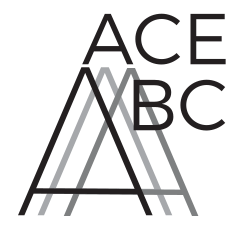Students Tip Sheet for Fall 2020
Preparing for a Successful Start to the School Year
Connect with your Accessibility Services (AS) office.
They will be actively arranging support services for you. If any of your courses and the arranged support services present any access difficulties for you ensure you communicate with the AS department to discuss possible solutions that you, AS and instructors can determine together. If you do not communicate that there is a problem, the AS center and your instructor or service providers won’t know. Let your Accessibility Services office also know about any changes to your schedule.
The following are some accommodations that Accessibility Services can provide:
• Exam accommodations, such as extended time.
• Sign language interpreting
• Typewell transcribing
• CART transcribing services.
• Note taking.
• Captioning of course materials and videos.
• Assistive listening technology. There are options to borrow assistive listening devices.
• Financial aid, if needed.
• Have the contact information for your instructors, Disability Services coordinator, and tech support handy in case you need to reach out to them on short notice.Stay connected while attending school remotely.
• Connect with other Deaf, hard of hearing, and Deafblind students locally or online. Discuss your remote learning successes and challenges with students who have similar communication access needs. Ask the AS center if it is possible to be connected with another student from your institution. You can also check for online message boards, Facebook groups or YouTube to see how others are dealing with learning online. Check to see if there are groups promoted on www.NEADS.ca that you can connect with.
• During times of physical distancing and remote learning, building a support network of friends, family, and classmates will be critical to your success and personal wellbeing.
• Be proactive. Ask if other students in your class would like to meet online to discuss course content, or study together.
• Talk to people. Tell them about your experience attending post-secondary school.
• The CHHA Peer Support may be a good resource for hard of hearing students. https://www.chha-bc.org/youthpsp/home/
You may also want to connect with others through the Deaf Youth Canada: https://dycjsc.wixsite.com/ or their facebook page: https://www.facebook.com/dyc.jscCreate an online learning environment that works for you.
• Make sure your internet has a strong connection – hard wired is best. Consider what you would do if you lose connection. Have a communication plan – discuss the plan with your instructors before, during and after if technology or internet create difficulties for your access.
• Set up your own defined learning space. It will be easier to study when you have the right environment, even if it is just a small desk and a chair in the corner of your room. A quiet room with proper lighting that is free of distractions is ideal.
• Download all of the software and applications for your class ahead of time and test them out. If possible, take a tour of your online learning platform.
• Test your assisted listening devices thoroughly in advance to make sure they connect to your computer, tablet or phone effectively. Check out our webinar on connecting listening devices.
• Keep your electronic devices charged. Get into the habit of plugging them in every night.
• Make use of individual office hours offered by instructors. It is a great opportunity to have one to one time to ask questions or relay concerns. Book in advance if possible, to ensure you can secure interpretation or transcribing access services.
• For students who have low vision and are Deaf, it is important to know that a web camera that allows for zooming capacities is preferred so that the interpreter can zoom in on him/her/themselves.
• Depending on the platform, if the presenter uses ‘screen sharing’ to display a PowerPoint or other visual content, be aware that the interpreter may disappear, unless otherwise accommodated for. If JAWS is being used, it is also important to know that a powerpoint is becomes inaccessible if shared in this way.Familiarize yourself with your online learning platform/s.
• Practice your self-advocacy with confidence: advise your instructor that your service provider will need to have access to the online learning platform. The Accessibility Services department and service provider can also do this for you.
• Ask your instructor what their plan is for uploading content and what their course approach will be. Be sure to ask if the media materials captioned. The more material that can be provided in advance, the more it will help you and your service provider.
• Review online videos and tutorials to understand how to access the tools being used in your online courses. For example, Zoom has a general information tutorial here https://support.zoom.us/hc/en-us/articles/201362193-Joining-a-meetingConnect with your instructor by email or video.
• Set up a time for you, your instructor, and service provider (interpreter or transcriber, if you have one), to meet before the course begins and occasionally during the semester.
• Introduce yourself. Explain your communication accessibility needs. Inform your network what is working and what needs improvement. If you don’t communicate with your instructor, service provider, and Accessibility Services, they may assume that you are not having any difficulties.• Advocate for your needs. Know your rights. Don’t hesitate to advise others about your access needs. Explain to your access advisor or instructor why you need these accommodations.
• Confirm that all media is accessible. Check in advance that all course materials are in accessible format. If there are videos that need to be captioned, let the instructor know so that they have time to get them captioned.
• Educate others about your communication needs
• Encourage your classmates and instructors to use proper lighting so you can better see their faces and lips. Front-facing natural or soft light is best.
• Ask your classmates and instructors to speak 10% slower and 10% louder.
• Let people know that when speaking, having their video turned on helps you speech read.
• Deaf students that use sign language can educate the instructor and classmates about working with an interpreter. Your access advisor and interpreter can also engage in this process.
• Deaf students should communicate the necessity of course materials having closed captioning and not relying on YouTube auto generated captions.
• Ensure that the instructor knows to prioritize interpreter visibility during video calls.
• Encourage use of on-screen chat boxes to facilitate participationStay organized.
• Keep your audiograms, receipts, reports, IEPs, loan application printouts, manuals for technology, and copies of correspondence organized and easy to access.
• Use a calendar to plan when you will complete your coursework. This is especially important if you will be studying from home and your schedule is flexible.
• Establish a daily, weekly, and monthly routine to help stay on track with deadlines.Focus on your own personal wellness and wellbeing.
• Create a routine that supports your wellbeing. This includes making time to look after yourself.
• Gym’s, pools and clubs that you may normally access at post-secondary institutions are likely closed. It is important to find other ways to stay healthy, active and connect with others.Manage email overload.
• Make sure you have your own e-mail account. Your coordinator and service providers will need to be able to contact you by email.
• There are settings on your LMS system where you can adjust how often you get email notifications.
• Find out how to access your school e-mail. Each student gets a school e-mail account and a lot of important communication goes through there.
• You can forward your school e-mail to your personal e-mail. Usually this function is in the settings of your school e-mail account.Don’t give up.
• You are not alone. You can be successful! Remember that many people will be struggling with the new reality of learning online – including students, instructors, IT staff and AS advisors. This is new for everyone and we are all learning from these situations. If you have challenges online, make note of them, think of them as learning opportunities for yourself as well as others. This is a great time to create awareness and understanding for everyone, including yourself of what works and what doesn’t. Be sure to access support from Accessibility Services with how to remedy and promote access to these new learning scenarios.